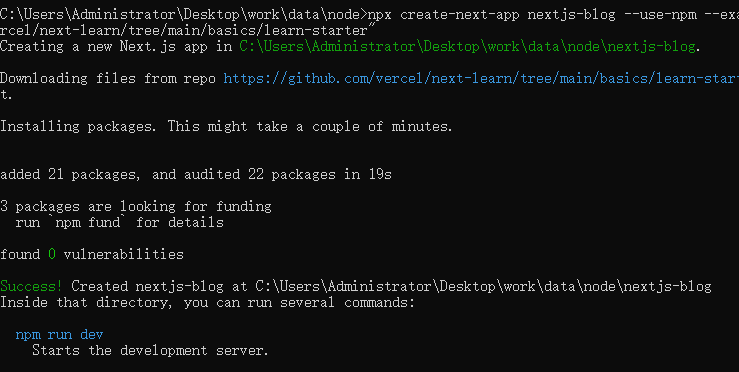HTML5调用手机摄像头拍照并本地压缩照片上传,支持微信公众号网页,H5app页面等。
HTML5调用手机摄像头拍照并本地压缩照片上传,支持微信公众号网页,H5app页面等。
 html页面
html页面
 html页面
html页面
css
.pic{
display: none;
width: 50%;
}
.file {
position: relative;
display: inline-block;
background: #D0EEFF;
border: 1px solid #99D3F5;
border-radius: 4px;
padding: 4px 12px;
overflow: hidden;
color: #1E88C7;
text-decoration: none;
text-indent: 0;
line-height: 20px;
}
.file input {
position: absolute;
font-size: 100px;
right: 0;
top: 0;
opacity: 0;
}
.file:hover {
background: #AADFFD;
border-color: #78C3F3;
color: #004974;
text-decoration: none;
}
js
php后台
if ($this->request->isAjax()) {
$param = input('post.');
$pic = isset($param['pic']) ? $param['pic'] : '';
if($pic != ''){
$pic_url = up_base64img($pic);
return ['code' => 1, 'url' => $pic_url, 'msg' => '上传成功'];
}
}
function up_base64img($img_data) {
$img_data = trim($img_data);
if (!empty($img_data)) {
$reg = '/data:image\/(\w+?);base64,(.+)$/si';
preg_match($reg, $img_data, $match_result);
$file_name = date("his") . '_' . rand(10000, 99999) . '.' . $match_result[1];
//定义图片储存文件目录
$dir = DIR_IMAGE . 'images/house/' . date('ym');
$path = 'house/' . date('ym') . '/' . $file_name;
if (!is_dir($dir)) {
//如果不存在就创建该目录
mkdir($dir, 0777, true);
}
$pic_path = $dir . '/' . $file_name;
$num = file_put_contents($pic_path, base64_decode($match_result[2]));
if (!empty($num)) {
//上传成功之后,再进行缩放操作
//$image = \think\Image::open($logo_path);
// 按照原图的比例生成一个最大为150*150的缩略图并保存为thumb.png
//$image->thumb(102, 36)->save($logo_path);
return $path;
} else {
return '';
}
} else {
return '';
}
}